| Setting up new TechniCon Workstations Within the Network.
-usually install video card drivers. (first piece of software)
-setup network communication (Domain and Computer name)
open Network Control Panel

Press the change button.
-first change the computer name, then press OK and leave the network
control panel.
-next open the control panel again then change the domain (make sure
the other settings below are set correctly before trying to log into the
domain or the Network might see you).

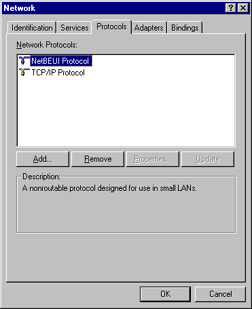 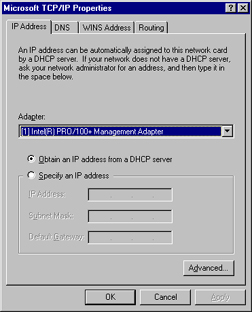
P.S. Don't forget to check that
the IP address is Obtained from the DHCP server !
press TCP/IP Protocol, then hit properties.
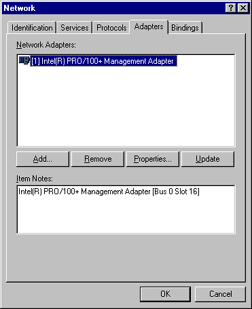

OK you should be registered in the network and you can begin to install
software.
|